Sunday, May 10, 2015
Text Effects Put Images In Text With Corel Draw PowerClip

- Import your Image - Go to the Menu Bar and select File > Import. Browse to locate your Image in the Import Window, and select the Import button.

- Detailed information about the selected Image will be on the right side of the cursor. Click anywhere on the canvas to place the Image. Resize the Image if necessary.

- Put some Text on the page - Select the Text Tool from the Toolbox located on the left of the screen. Click on the page and type the Text. Double click over the Text to select it, then go to the Property Bar and choose a strong bold Font from the Font List. Visit my blog post for more information on finding really awesome Free Fonts for download. For this tutorial, I used the Impact Font.


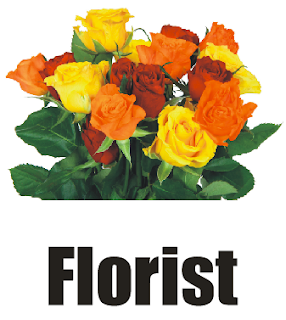
- Place the Text on the part of the Image that you would like to clip.

- Select the Image - Go to Effects > PowerClip > Place Inside Container. The cursor will change to a really thick black arrow. Move it over the Text and click.

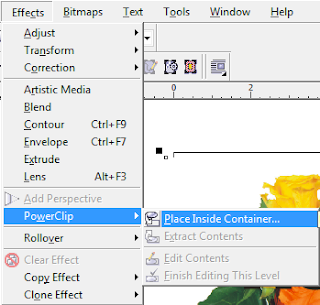
- Just like that, the Image will be placed inside the Text. A very cool and yet simple effect.

- Give it a Stroke by right clicking over any color on the Color Palette to the right.

- Add a Drop Shadow. Theres lots of things that you can do with this tool. Have fun!

Friday, May 8, 2015
How To Rotate An Object in Inkscape Free Rotate Specific Degrees and 90 Degree Increments
Free Rotate An Object.png) Select the Object that you wish to Rotate. Select the Object that you wish to Rotate.  8 Black Arrows will appear around the Object when it is selected. These are Resizing Handles. 8 Black Arrows will appear around the Object when it is selected. These are Resizing Handles.Clicking on the Object again will change the Resizing Handles to Rotation and Skew Arrows. The Rotation Arrows are at the 4 Corners of the Object. Move the cursor over any one of them, hold the mouse button down, and turn the mouse in a Clockwise or Counter-clockwise direction to Free Rotate. Rotate Object To A Specified Degree | |
  Go to the Menu Bar and select Object > Transform. 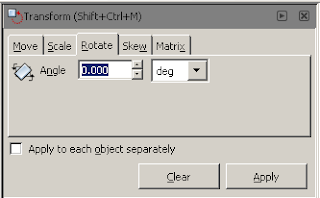 This will open the Transform Window which has 5 Tabs, namely Move, Scale, Rotate, Skew, and Matrix. Select the Rotate Tab. Where you see Angle, you will type in the Degrees you would like the Object to be Rotated. Keep in mind that to Rotate the Object Clockwise, you will have to enter a Negative Number (e.g. -30). To Rotate the Object Counter-clockwise you will have to enter a Positive Number (e.g. 30). Click on the Apply Button when finished. | |
Rotate Object in 90 Degree Increments Select the Object you wish to Rotate. Select the Object you wish to Rotate. Go to the Menu Bar and select Object > Rotate 90 Deg CW. This will move your Object forward in a Clockwise Direction at 90 Degree Increments each time you use it.  To Rotate in a Counter-clockwise Direction go to Object > Rotate 90 Deg CCW. To Rotate in a Counter-clockwise Direction go to Object > Rotate 90 Deg CCW. This will move your Object backward in a Counter-clockwise Direction at 90 Degree Increments each time you use it. |
Computer Courses Free Classes in Urdu
- I am teaching Computer courses since 2003 in different institute Affiliated with S.B.T.E, S.D.C & P.C.I in Karachi Pakistan
- Now you can learn Computer courses online in urdu with onlinecompteacher
- I am teaching online with the help of my videos tutorials and other staff like animation presentations,images,PDF files & my e-book
- So conform your admission in my online Computer course free classes in Urdu
Tuesday, March 10, 2015
What I learned about agile teams from 8 9 year old girls basketball
- If you are the PM, dont take sole responsibility of the budget, tasks, project goals etc. Make these visible to your team and help your team own them and make decisions about tasks and priorities together.
- If you are the DBA, dont get upset when the database design is insufficient, teach the team how to improve their design the first time. Work with them rather than fixing their work later.
- If you are a tester, dont assume full responsibility for testing, teach your team how to be better testers by testing every day and pair testing with the developers.
- If you are the UI expert, involve your team when designing the UI. Lead the exercise, but dont steal the design for yourself.
- If you are a developer, take responsibility for the budget and priorities
- If you are a tester, learn how to code a little
- etc.
Wednesday, March 4, 2015
Learning Innovation Talks 03 LIT03 ! WOW!

LEARNING INNOVATION TALKS 03
- FIRST 1-Day Online Seminar held by a University in Malaysia.
- Opportunity to connect and engage with AWESOME EDUCATORS.
- Learn SIZZLING NEW TRICKS and tips on how to use technology to transform learning.
- Exposure to the LATEST TRENDS in e-learning.
- Will Get a DIGITAL CERTIFICATE OF ATTENDANCE if you register and attend.

ORGANIZER
The 3rd Learning Innovation Talks (LIT) is organized by the International Medical University (IMU). This is the first LIT (history) to be done fully online. And this is totally inline with IMUs 3Is, which are Insight, Imagination and Innovation.Here is IMUs e-Learning Team masterminding this mission:

- Program & Speakers
- Online Registration Form
- LIT History
- FAQs
Looking forward to YOUR PARTICIPATION! Thanks :)
Monday, March 2, 2015
Informal Learning 3 Free Chapters Jay Cross
- Link to Informal Learning Book (chapters 1-3 are free. More soon?)
- Informal Learning Blog
 JAY CROSS?
JAY CROSS?
Jay Cross has challenged conventional wisdom about how adults learn since designing the first business degree program offered by the University of Phoenix thirty years ago. "I am dedicated to making people more effective in their jobs and happy in their lives," says Jay. "My calling is to change the world by helping people learn to learn."
Jay coined the term eLearning. He co-authored Implementing eLearning, founded Internet Time Group, served as CEO of eLearning Forum for its first five years, and writes a column on effectiveness for CLO magazine. An internationally acclaimed strategist, speaker, and designer of corporate learning and performance systems, Jay is a graduate of Princeton University and Harvard Business School (Source).
INFORMAL LEARNING?
MORE JUICE?
Explore his book entitled "Informal Learning: Rediscovering the Natural Pathways That Inspire Innovation and Performance". Wait a second! Before you consider buying his book, perhaps you should download the first three chapters for FREE and learn informally (PDF format):
- Chapter 1: Out of Time.
- Chapter 2: A Natural Way of Learning.
- Chapter 3: Show Me The Money
- Informal Learning - Low Hanging Fruit
- Informal Learning: A Sound Investment
- Not Without Purpose
- Web 2.0 and the Evolution of Instructional Design
- Knowledge Flows
- The Learning Mixer
- Changes Ahead
- Learning in the Real World
- Informal Learning research findings, presentation
Now, if you are still hungry to learn more from Jay Crosss expertise and wisdom, I suppose you should consider buying his book :)
Saturday, February 28, 2015
I Have Bragging Rights Because I Am Part 2
- Part 1 - Teaching Habits That Inspire You Out of Learning?
- Link to ZaidLearns Del.icio.us Teaching Links

In the last episode, we got a taste of a lecturer that only had time to engage the whiteboard, so that he could complete his syllabus. This time around, I will have to put on my student experience goggles and transport myself back to an undergraduate psychology course (Deviant Behavior) I took in the previous millennium. For the identity protection sake, we will name this lecturer Dr. Brag.
DEVIANT BEHAVIOR
Dr. Brag was not an ordinary lecturer. No, he was an extraordinary lecturer! I used to enjoy coming to his classes, and occasionally he practiced what he preached, too. So, why are you writing about Dr. Brag? Lets begin!
Although, I admired his expertise, experience and knowledge, it got kind of frustrating listening to him brag (boastful statements/arrogant talk) about all his amazing achievements every class. By the end of the course, we probably knew more about him and his familys achievements than the subject matter itself. Every class, we would hear one self-glory ego-boosting story after another, covering his greatness in sports, politics, work, family and education. Yes, he was also writing more than 10 books concurrently at that time. My best friend was assisting him in editing these books, and that must have been reasonably challenging. I wonder if Dr. Brag ever finished writing any of those amazing books.
I have to feel sorry for the guy, too. He had high blood pressure and was a diabetic in a country like Malaysia. Now, that is a bad combination, especially when the classroom is hot and humid with many students who are mentally on holiday. Or sleeping with their eyes open!
Anyway, I was there! Since I had already developed the habit of sitting in the front row and asking questions, the classes got quite lively at times. Although, he bragged a lot, I loved the fact that he would always challenge us. The one bragging challenge that really got to me, was that he was happy to claim that, "No student in my class has ever gotten an A!" I am not sure if that is something a lecturer should be proud of, but strangely some are.
That was a challenge too good to resist. I didnt get that many As during my undergraduate days, but somehow this particular challenge inspired me to get one. And I am really proud to share with you all that I was the first student at the University to achieve an A with him (Am I bragging or what! I hope he was actually telling the truth!). The glory was short lived though, as I heard that others got As with him in the following semesters. Well, I am proud to be the first one at least (Bragging again!).
I suppose Deviant Behavior was a course that came naturally to me, so I should not think so highly of my success. It is also no surprise that I also scored an A in Abnormal Psychology (Oh man, can you stop bragging!). Some students scores As all the way, some score As in only subjects they like, and some dont get a single one. Nothing to worry about, if you believe in yourself and work hard, I am pretty sure you can succeed anyway. Also, scoring As is probably not the best indicator to predict future success in life. Though, it does help to get a few As on your scroll, because it could at least help you to get an interview with a top company. Why didnt I think of that earlier!
REFLECTION
Instead, we could ask ourselves, "why do we like to brag about our achievements?" Do you brag? I certainly do, but I usually feel kind of stupid when I realize it. But then again, we forget fast, because it is always nice to feel appreciated and important. The best thing is when someone else praises us about our work. But if none do, we could always do it ourselves.
The best thing about teaching and bragging, is that we are guaranteed an audience, which will probably just look in shock and awe (some will already be sleeping!). I mean, no sane student is going to stand up, and tell the lecturer, "Give us a break from your pathetic achievements, and please get on with the class!" And unless one or a few students make it clear sooner or later, the lecturer will probably continue semester after semester, year after year. Interestingly, the stories will become more amazing and exciting every time they are told. There might even be 2-3 new versions every semester, especially if the lecturer is teaching more than one section.
Certainly, lecturers that have a lot of experiences relevant to the topic discussed should share them with the class. However, we should also ask ourselves whether we are doing it to assist our students to understand the learning content better, or emphasize an important point, or are we doing it to boost our ego. Perhaps we do it for both reasons.
If you think that your achievements are so great, perhaps you should watch a few TED Talks to put your achievements in a global perspective (do a bit of benchmarking, please!).
In my opinion, the greatness of a lecturer does not lie in what he (or she) has personally achieved. Instead, a great lecturer is a person who is able to consistently facilitate AHA-moments in students (Oh, now I understand!) and inspire (or trigger) them to explore and discover their true potential.
Do you brag in class (or at work)? Has it become a habit beyond control? Think about it! It doesnt take much effort to change. I am trying, but I want to be appreciated and feel important! Unless I tell them, they will never respect me, recognize my amazing talent, and look up to me. What was the agenda again?
- Part 1 - Whiteboard And I Are One!
- Part 2 - I Have Bragging Rights, Because I Am …
- Part 3 - Is PowerPoint Evil?
- Part 4 - No Stupid Questions! I am Serious!
- Part 5 - Show Up to Throw Up! 21st Century Thinking?
Thursday, February 26, 2015
Three Principles Of Effective Online Pedagogy by Bill Pelz
Link to article
The three principles of effective online pedagogy:
- Let the students do (most of) the work - Student led discussions, student find and discuss web resources, students help each other learn (Peer assistance), students grade their own homework assignments , and case study analysis.
- Interactivity is the heart and soul of effective asynchronous learning - Collaborative research paper and research proposal team project.
- Strive for presence - Discussion responses that add value to a discussion fall into one or more of three categories: Social Presence, Cognitive Presence, or Teaching Presence.
"There are two ways that the professor and the students can add teaching presence to a discussion:
- By facilitating the discussion: a) Identifying areas of agreement and disagreement, b) Seeking to reach consensus / understanding, c) Encouraging, acknowledging and reinforcing student contributions, d) Setting a climate for learning, e) Drawing in participants / prompting discussion, f) Assessing the efficacy of the process
- By direct instruction: a) Presenting content and questions, b) Focusing the discussion, c) Summarizing the discussion, d) Confirming understanding, e) Diagnosing misperceptions, f) Injecting knowledge from diverse sources, g) Responding to technical concerns "
An interesting and in-depth article showing many examples of effective online learning. If you are facilitator or lecturer involved in online learning, this paper will give you many ideas on how to improve the online teaching and learning environment. If you are not involved in online learning, then you should read it anyway . Students should also read it, so that they can enlighten their facilitator or lecturer with some juicy tips, if the class is boring and not enjoyable.
Wednesday, February 18, 2015
Google’s autonomous car gets a ‘B’ in driving test Not great but better than most of us
Still, this latest “exposé” is not nearly as damning as some are framing it to be. To me, the interesting thing about self-driving cars is not the amount of trust that people are willing to put in self-driven vehicles, but rather the amount of trust that they are willing to put in human-driven vehicles. Most people’s reaction to driving algorithms involves questions such as, “What if there was a bug?” or, “What if you got hacked?” Such questions are best answered with a counter-question: What if your taxi driver had a seizure? What if your bus driver panicked in an unexpected situation? What if the trucker coming from the other direction simply fell asleep at the wheel?
Bear in mind that some maddeningly large portion of human drivers also don’t know how to deal with roundabouts, rail crossings, and similar situations, but that they have too much ego and self-interest to admit this fact and avoid a particular intersection. We accredit these people to drive because, a) the economy must continue to function even if most people are uncoordinated and easily distracted, and b) because we understand that licensing someone to drive is about telling whether or not they are good enough to drive. Every tiny mistake, from a missed shoulder check to an improper turning angle, could easily result in a death, so the point is not whether a driver could hypothetically make a fatal mistake, but how likely such a mistake is to occur.
| Autopilot in planes, while less complex, has improved the safety of air travel. |
Additionally, most drivers can’t be usefully
trained how to react to things like aquaplaning or brake failure, and even if they have been trained they’ll often panic and take the wrong action. Self-driving vehicles, by contrast, can be given vicarious training on the level of a population — new research on how to handle ice can be distributed and perfectly internalized by every auto-car on the road, regardless of age. I can’t even get my grandpa to yield to buses! There seems to be something deeply welded into the human psyche, an impulse to be less fearful of dangers we understand. I can understand and empathize with my grandpa’s crusty stubbornness with regard to transit vehicles, and thus his dangerous driving is less distressing to me than the exact same behavior unconsciously executed by some faceless software construct.
When people point to the early-stage limitations of self-driving software as an attack on its chance of success, they are also making a second, more strident statement: that self-driving vehicles don’t just have problems, but that those problems are in fact more dangerous than the problems with human drivers. I don’t have to cite a glut of horrifying driving statistics to point out how absurd such an idea is, do I? The extreme fallibility (and physical limitations) of human drivers are in fact pushing self-driving technology forward, as industry sees a chance to reduce liability; if you don’t trust the public-safety motivations of government overseers, then trust the profit incentives pushing corporations like Walmart away from accident-prone mammalian car-pilots.
| A self-driving Prius much like the one that took the Nevada road test |
The all new iPhone6 and iPhone6

The iPhone 6 features you probably missed
Notice the power button

Phase detection
 These are the first phones in the world to be equipped with phase detection autofocusing, so youre going to get pro-quality automatic focusing while shooting videos or taking a picture. No other smartphone has this.
These are the first phones in the world to be equipped with phase detection autofocusing, so youre going to get pro-quality automatic focusing while shooting videos or taking a picture. No other smartphone has this.Focus Pixels
 Focus Pixel improves exposure control in the 8-megapixel camera twice as fast as the iPhone 5S. Optical (previously digital) image stabilization, the capacity to shoot Full HD video at up to 60fps, 240fps slow motion (with 3x zoom) and a larger f2.2 aperture allows in up to 81% more light for better quality snaps.
Focus Pixel improves exposure control in the 8-megapixel camera twice as fast as the iPhone 5S. Optical (previously digital) image stabilization, the capacity to shoot Full HD video at up to 60fps, 240fps slow motion (with 3x zoom) and a larger f2.2 aperture allows in up to 81% more light for better quality snaps.Dual-domain
Much faster LTE/4G
Wi-Fi wonder
 Wi-Fi support is far, far better. You can look forward to Wi-Fi speeds up to three times faster than was possible on the previous generation iPhone thanks to its support for 802.11ac. This report explains why this matters. Support for VoLTE is a big deal.
Wi-Fi support is far, far better. You can look forward to Wi-Fi speeds up to three times faster than was possible on the previous generation iPhone thanks to its support for 802.11ac. This report explains why this matters. Support for VoLTE is a big deal.Siri is aware
 Apple has tweaked iPhones intelligent voice assistant, Siri; you no longer need to press the home button to call up the voice assistant, you only need to say "Hey Siri" and it activates for you.
Apple has tweaked iPhones intelligent voice assistant, Siri; you no longer need to press the home button to call up the voice assistant, you only need to say "Hey Siri" and it activates for you.Hide Data Behind Images

Steganography is the art and science of hiding messages, Images, Data etc. in such a way that no one, apart from the sender and intended recipient, suspects the existence of the Data- security through obscurity. By using this small and neat trick you can hide whatever data you want behind any image of your choice without reducing its quality, In the following tutorial I will show you how you can hide data behind images without using any exotic software.(Good old Winrar or Winzip is sufficient)
1. Create a folder in your C drive and name it as "hide"(Using Root Directory will make this a bit easier).
2.Now you can put anything and everything you want to hide in this folder. Text files,images,executables (ANYTHING).Also, put the image behind which you want to hide the files in the same directory, say "image.jpg".
3.After putting everything you want to hide in the "hide" folder, Right click on it, and click "Add to Hide.rar" or "Add to archive". Our goal is to create a .rar file of the "Hide" folder.
Now you should see the "hide.rar"created in the same directory along with the folder.
4. Now we need to open up command prompt and change the working root directory to your current directory and type the following commands.(First change directory then create the output file).(Remember "C" is capital in "C:\")
►cd C:\
►Copy /b image.jpg + hide.rar output.jpg
Here "image.jpg" is the image behind which you want to hide the rar file.
"hide.rar" is the file containing the files to be hidden.
"output.jpg" is the output file that we want. It contains the hidden files, but looks like an image
After executing the following command, we will see an extra image called "output.jpg" created in the same directory.(Note that its size is size of image.jpg +size of hide.rar)
Now you can delete all the files except "output.jpg". If you double click the file, it opens a normal image. But you can see the hidden files by opening the file with winrar.(Right Click->Open With->Choose WinRar.)
Thats It! Now you can send this image to anyone, what others will see is just a regular image but if the recipient knows, s/he will be able to access any secret information privately.This tutorial can be used for any type of files like mp3,wmv,txt etc. since anything can be put into a Rar file.
Although you may want to keep the files to be hidden as small as possible since it wouldnt be very subtle if you try hiding a 15 Gb setup file for the game Crysis 3 behind a 5Kb smiley picture.
Java program to display multiplication table of any number

class Table
{
public static void main(String...s)
{
int n,i;
n=Integer.parseInt(s[0]);
for(i=1;i<=10;++i)
System.out.println(n+" * "+i+" = "+(n*i));
}
}
path classpath java home jre home settings for pentaho community edition in windows 64 bit OS
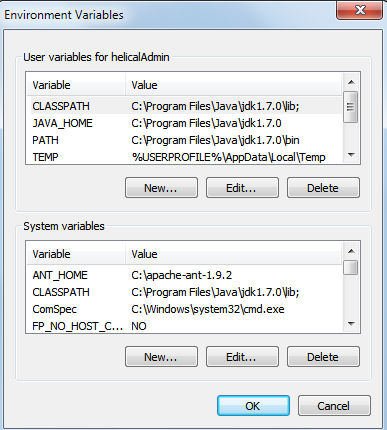
System variables
JAVA_HOME, JRE_HOME for pentaho community installation.

Thanks,
Sadakar
Freebie Macbook Air PSD
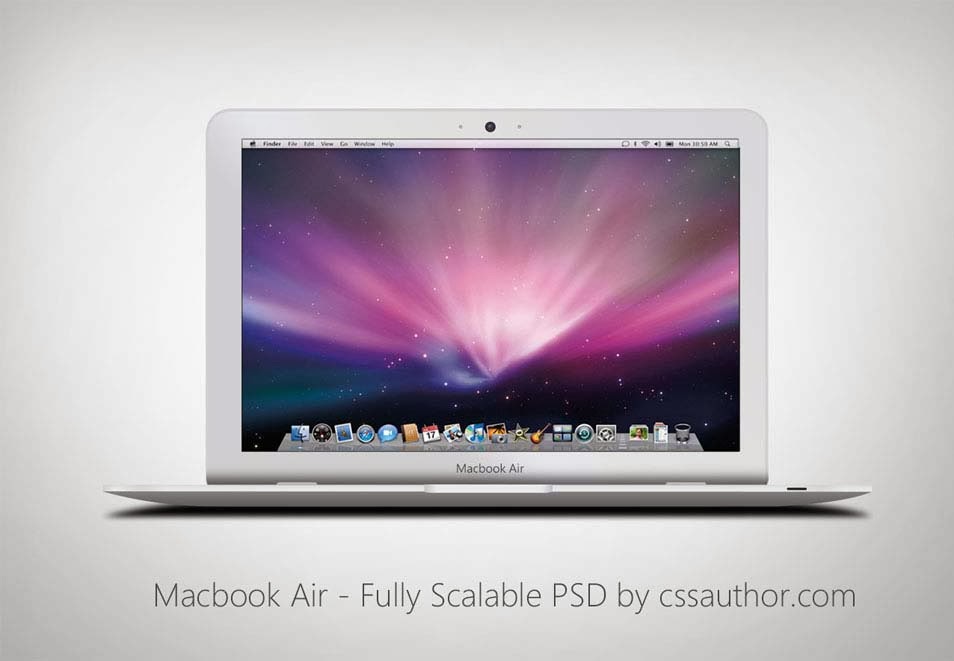.jpg)
Free Download Macbook Air PSD. it is a mock up design of Macbook Air. Enjoy!
Type : PSD
Category : Mockups
License : Free
Author : Cssauthor
Octopuser Chokh by Md Zafar Iqbal
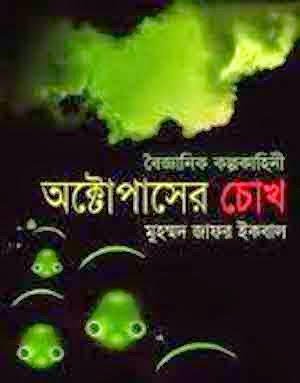
Download Now
Branding Identity PSD Mock Up

Free Download Branding Identity PSD Mockup. All layer are Smart object so you can drop in your own work for your coming presentations. Enjoy!
Type : PSD
Category : Mockups
License : Free
Author : Techandall
C program to perform arithmetic operations using switch case

#include<stdio.h>
#include<conio.h>
#include<stdlib.h>
void main()
{
int ch;
float a,b,res;
clrscr();
printf("Enter two numbers:");
scanf("%f%f",&a,&b);
printf("
Menu
1.Addition
2.Subtraction
3.Multiplication
4.Division");
printf("
Enter your choice:");
scanf("%d",&ch);
switch(ch)
{
case 1: res=a+b;
break;
case 2: res=a-b;
break;
case 3: res=a*b;
break;
case 4: res=a/b;
break;
default: printf("Wrong choice!!
Press any key...");
getch();
exit(0);
}
printf("
Result=%f",res);
getch();
}
Admin Panel Template PSD
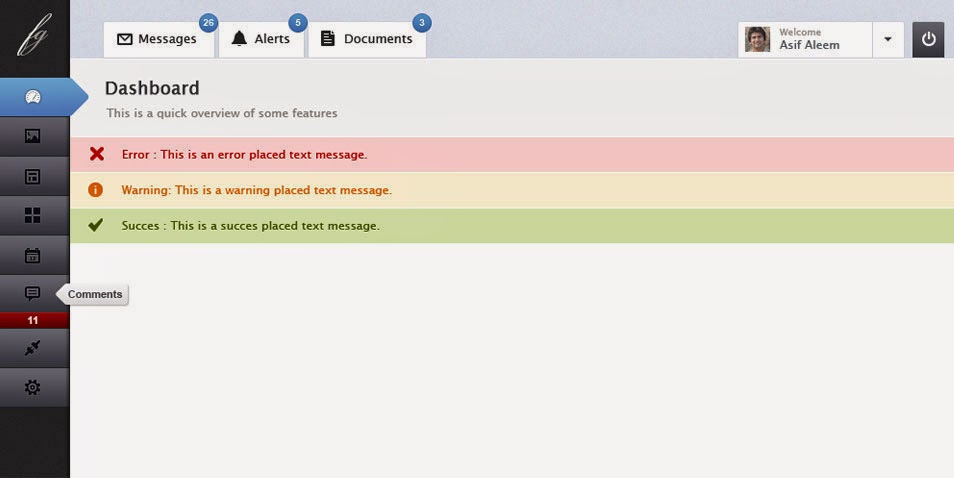.jpg)
Free Download Admin Panel PSD Template. You can use this Admin panel template for both web and mobile applications. Enjoy!
Type : PSD
Category : Web Elements
License : Free
Author : Freebiesgallery