Thursday, February 12, 2015
HowTo Install Google Chrome in Fedora 18
This is for fresh installed Fedora 18 64bit using Live CD
1. go to https://www.google.com/chrome
2. click on the download chrome button
3. select the correct architecture for your installation (mine is 64 bit .rpm (For Fedora/openSUSE))
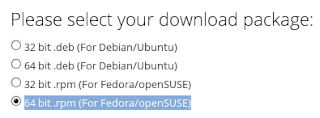
4. click on the accept and install button and wait for download to finish
5. open terminal
6. su -
7. yum install -y /home/**user**/Downloads/google-chrome-stable_current_x86_64.rpm
8. wait for download to complete and install itself (35mb+ download)
Subscribe to:
Post Comments (Atom)
No comments:
Post a Comment
Note: Only a member of this blog may post a comment.