Technology Lesson
Sunday, May 10, 2015
Text Effects Put Images In Text With Corel Draw PowerClip
Corel Draws PowerClip makes it really quick and easy to place Images within Text.



 Set the Font Size to 150 from the Font Size List.
Set the Font Size to 150 from the Font Size List.
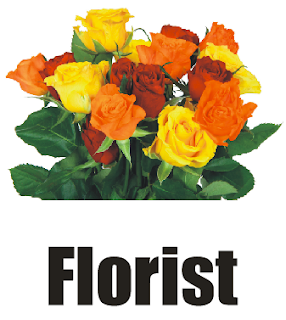

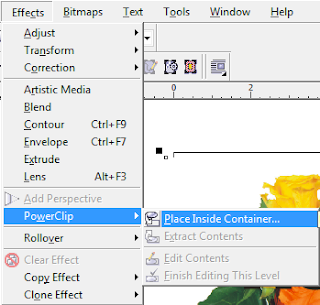



Read more »

- Import your Image - Go to the Menu Bar and select File > Import. Browse to locate your Image in the Import Window, and select the Import button.

- Detailed information about the selected Image will be on the right side of the cursor. Click anywhere on the canvas to place the Image. Resize the Image if necessary.

- Put some Text on the page - Select the Text Tool from the Toolbox located on the left of the screen. Click on the page and type the Text. Double click over the Text to select it, then go to the Property Bar and choose a strong bold Font from the Font List. Visit my blog post for more information on finding really awesome Free Fonts for download. For this tutorial, I used the Impact Font.


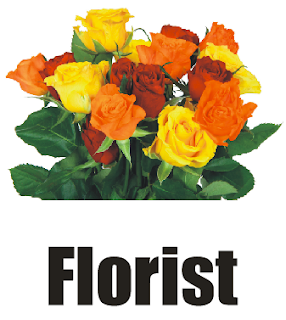
- Place the Text on the part of the Image that you would like to clip.

- Select the Image - Go to Effects > PowerClip > Place Inside Container. The cursor will change to a really thick black arrow. Move it over the Text and click.

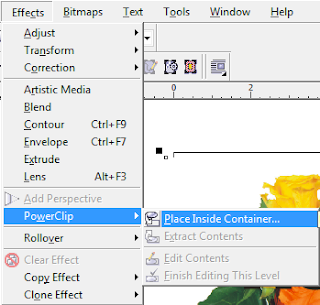
- Just like that, the Image will be placed inside the Text. A very cool and yet simple effect.

- Give it a Stroke by right clicking over any color on the Color Palette to the right.

- Add a Drop Shadow. Theres lots of things that you can do with this tool. Have fun!

Have a suggestion for Super Cool Text Effects? Leave a comment below.
Friday, May 8, 2015
How To Rotate An Object in Inkscape Free Rotate Specific Degrees and 90 Degree Increments
Free Rotate An Object.png) Select the Object that you wish to Rotate. Select the Object that you wish to Rotate.  8 Black Arrows will appear around the Object when it is selected. These are Resizing Handles. 8 Black Arrows will appear around the Object when it is selected. These are Resizing Handles.Clicking on the Object again will change the Resizing Handles to Rotation and Skew Arrows. The Rotation Arrows are at the 4 Corners of the Object. Move the cursor over any one of them, hold the mouse button down, and turn the mouse in a Clockwise or Counter-clockwise direction to Free Rotate. Rotate Object To A Specified Degree | |
  Go to the Menu Bar and select Object > Transform. 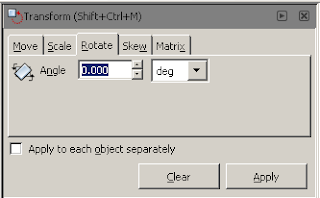 This will open the Transform Window which has 5 Tabs, namely Move, Scale, Rotate, Skew, and Matrix. Select the Rotate Tab. Where you see Angle, you will type in the Degrees you would like the Object to be Rotated. Keep in mind that to Rotate the Object Clockwise, you will have to enter a Negative Number (e.g. -30). To Rotate the Object Counter-clockwise you will have to enter a Positive Number (e.g. 30). Click on the Apply Button when finished. | |
Rotate Object in 90 Degree Increments Select the Object you wish to Rotate. Select the Object you wish to Rotate. Go to the Menu Bar and select Object > Rotate 90 Deg CW. This will move your Object forward in a Clockwise Direction at 90 Degree Increments each time you use it.  To Rotate in a Counter-clockwise Direction go to Object > Rotate 90 Deg CCW. To Rotate in a Counter-clockwise Direction go to Object > Rotate 90 Deg CCW. This will move your Object backward in a Counter-clockwise Direction at 90 Degree Increments each time you use it. |
Computer Courses Free Classes in Urdu
I make this blog for online information and education of Computers & Computer courses
- I am teaching Computer courses since 2003 in different institute Affiliated with S.B.T.E, S.D.C & P.C.I in Karachi Pakistan
- Now you can learn Computer courses online in urdu with onlinecompteacher
- I am teaching online with the help of my videos tutorials and other staff like animation presentations,images,PDF files & my e-book
- So conform your admission in my online Computer course free classes in Urdu
Tuesday, March 10, 2015
What I learned about agile teams from 8 9 year old girls basketball
I am a very fortunate daddy. I am one of the coaches for my eldest daughters basketball team. The community league she plays in has a rule designed to promote team work that at first glance may seem counter intuitive - "No double teaming". This means that in most circumstances when playing defense each girl must cover her own check and can not help out her teammate. To explain this a little more, Ill give you two examples.
Read more »
Example 1 - double teaming:
Mary is new to basketball and is tentatively dribbling the ball over half court. Ann is playing defense on Mary and is doing a pretty good job of limiting where Mary can go and who she can pass to. Laura is a very strong player on Anns team and notices that Mary is struggling and that she has an opportunity to make a play. Laura leaves her own check, runs over to Mary (who is now double teamed), steals the ball and races to her own basket where she scores an easy two points. Her team cheers loudly.
Example 2 - helping:
Amber is an experienced basketball player and is dribbling the ball over half court. Kari is playing defense on Amber but is having trouble limiting where Amber can go and who she can pass to. Deanna is a very strong player on Karis team, but because she is not allowed to double team, she does not immediately race over to help Kari. Amber makes a quick move that allows her to get past Kari and race towards the basket. At this point, Kari knows she is in trouble and yells help. Deanna races over and gets in front of Amber to slow her down just enough so that Kari can catch up. Once Kari has caught up, Deanna races back to her own check and Kari resumes playing defense on Amber. No baskets are scored and mild applause is heard.
The nature of community led basketball leagues is that there is a combination of inexperienced but willing coaches and inexperienced but willing referees. This means that most times example 1 occurs without the ref or the coach interfering. While our team has been mostly executing as example 2, many of the teams we play against have been executing mostly as example 1.
Over the course of the season, the result has been interesting. Teams that were beating us at the beginning of the season by taking full advantage of the skills of their best player through double teaming are now struggling to even have a chance to score against our girls. The girls on those teams are trying just as hard, but the double teaming strategy that worked so well early in the season is no longer effective.
We have a team of 10 girls who have each improved. Some of the girls are more skilled than others, but each girl has improved noticably from the beginning of the season. The net effect is that our team has also improved noticably from the beginning of the season. Maybe more importantly, this team supports each other, learns from each other, and trusts each other.
Note: It would be easy to credit our brilliant coaching strategy, but that would clearly discount the effort, teamwork, and skill of the girls on our team. They are a wonderful group.
The parallels for agile teams are pretty clear to me. If you expect your team to perform at a high level, you need to let them improve at every role and reinforce team ownership of the project.
- If you are the PM, dont take sole responsibility of the budget, tasks, project goals etc. Make these visible to your team and help your team own them and make decisions about tasks and priorities together.
- If you are the DBA, dont get upset when the database design is insufficient, teach the team how to improve their design the first time. Work with them rather than fixing their work later.
- If you are a tester, dont assume full responsibility for testing, teach your team how to be better testers by testing every day and pair testing with the developers.
- If you are the UI expert, involve your team when designing the UI. Lead the exercise, but dont steal the design for yourself.
Of course, the converse of all of these is also true:
- If you are a developer, take responsibility for the budget and priorities
- If you are a tester, learn how to code a little
- etc.
There are other lessons to be learned from 8/9 year old girls basketball, like how to ask for help when you need it, but those are for another day.
Occasionally I meet former co-workers who inevitably ask me what Im doing. When I announce my agile and lean passions and talk even briefly about the differences between traditional teams and agile teams, I often am greeted with a response something like "But someone still has to manage the team and the budget right?" My answer is usually "Yes, but it doesnt need to be you anymore. It should be the whole team."
As the African proverb says, "If you want to go fast, go alone. If you want to go far, go together."
Wednesday, March 4, 2015
Learning Innovation Talks 03 LIT03 ! WOW!

CLICK HERE TO DISCOVER...WOW!
LEARNING INNOVATION TALKS 03
LEARNING HISTORY is coming to you on the 22nd May! Do you want to be part of it?
Join us for this really exciting upcoming Learning Innovation Talks 3 (LIT 03), which will be FULLY ONLINE.
5 BIG REASONS to attend LIT 03:
- FIRST 1-Day Online Seminar held by a University in Malaysia.
- Opportunity to connect and engage with AWESOME EDUCATORS.
- Learn SIZZLING NEW TRICKS and tips on how to use technology to transform learning.
- Exposure to the LATEST TRENDS in e-learning.
- Will Get a DIGITAL CERTIFICATE OF ATTENDANCE if you register and attend.
Oops, I forgot to mention that this online seminar is FREE! What are you waiting for?

ORGANIZER
The 3rd Learning Innovation Talks (LIT) is organized by the International Medical University (IMU). This is the first LIT (history) to be done fully online. And this is totally inline with IMUs 3Is, which are Insight, Imagination and Innovation.Here is IMUs e-Learning Team masterminding this mission:

For more details:
- Program & Speakers
- Online Registration Form
- LIT History
- FAQs
Learning Innovation Talks 3 (#LIT03) by zaidlearn
Looking forward to YOUR PARTICIPATION! Thanks :)
Subscribe to:
Comments (Atom)